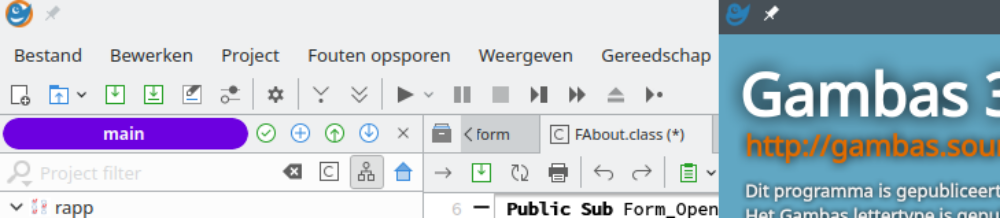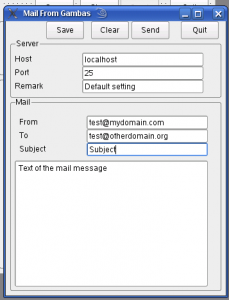 Kies component “gb.net.smtp” in Project/Properties/Components.
Kies component “gb.net.smtp” in Project/Properties/Components.
Je krijgt dan beschikking over een smtp opject met volgende eigenschappen en methodes:
gb.net.smtp SmtpClient Add Alternative Bcc Cc From Host Port Send Subject To
De meeste eigenschappen kan je gewoon een tekstwaarde toewijzen, bv .Host = "..."
De lijst van de bestemmelingen wordt gegeven door de string .To.
Om een bestemmeling toe te voegen moet je To.Add("..") gebruiken, bv in een loop per adres dat je wil toevoegen.
Voor de inhoud van de mail .Add("..")
Attachments zijn halvelings voorzien maar lijken in 2.x versies (<2.21) niet altijd te werken (alleen te werken voor pure tekst).
Attachments hebben een type: IANN
Zie ook de documentatie van de gb.net.smtp module.
Een voorbeeld van code (die bij het schermvoorbeeld hoort):
' Gambas class file
'
PRIVATE mailer AS SmtpClient
'
PUBLIC SUB _new()
'
mailer = NEW SmtpClient
'
END
'
PUBLIC SUB Form_Open()
'
loadSettings()
'
END
'
PUBLIC SUB btQuit_Click()
'
ME.Close
'
END
'
PUBLIC SUB btSave_Click()
'
doSave()
'
END
'
PUBLIC SUB doSave()
'
Settings["mail/server"] = txbxMailServer.Text
Settings["mail/serverport"] = txbxMailServerPort.Text
IF (txbxMailFrom.Text)
Settings["mail/from"] = txbxMailFrom.Text
ENDIF
Settings["mail/remark"] = txbxMailRemark.Text
Settings.Save()
'
END
'
PUBLIC SUB loadSettings()
'
txbxMailServer.Text = Settings["mail/server", "localhost"]
txbxMailServerPort.Text = Settings["mail/serverport", "25"]
txbxMailFrom.Text = Settings["mail/from", System.User.Name & "@" & System.Host & System.Domain]
txbxMailRemark.Text = Settings["mail/remark", "Default setting"]
END
'
PUBLIC SUB canSend()
'
btSend.Enabled = (txbxMailFrom.Text) AND (txbxMailServer.Text) AND (txbxMailTo.Text) AND (txbxMailServerPort.Text) AND (txbxMailSubject.Text)
'
END
'
PUBLIC SUB txbxMailFrom_Change()
'
canSend()
'
END
'
PUBLIC SUB txbxMailSubject_Change()
'
canSend()
'
END
'
PUBLIC SUB txbxMailTo_Change()
'
canSend()
'
END
'
PUBLIC SUB btSend_Click()
'
doMakeMail()
doSendMail()
'
END
'
PUBLIC SUB doMakeMail()
'
WITH mailer
.Host = txbxMailServer.Text
.Port = txbxMailServerPort.Text
.From = txbxMailFrom.Text
.To.Add(txbxMailTo.Text)
.Subject = txbxMailSubject.Text
.Add(txaeMailBody.Text)
.Alternative = FALSE
END WITH
'
END
'
PUBLIC SUB doAttach()
'
mailer.Add(FileChooser1.Value, "pdf")
'
END
'
PUBLIC SUB doSendMail()
'
mailer.Send()
btSend.Enabled = FALSE
'
END
'
PUBLIC SUB btClear_Click()
'
txbxMailServer.Text = ""
txbxMailServerPort.Text = ""
txbxMailRemark.Text = ""
'
txbxMailFrom.Text = ""
txbxMailTo.Text = ""
txbxMailSubject.Text = ""
txaeMailBody.Clear()
'
END