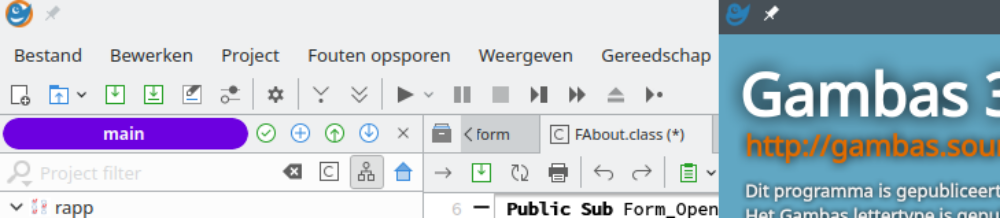|
2 x Gambas open (twee keer de hele applicatie gestart). In de eerste Gambas heb ik een bestaand project open, waaruit ik enkele dingen wil kopieren naar de andere FMain.form. Gambas, select listbox, copy, schakel over naar andere Gambas, rechtsklik plak: ok Schakel terug naar eerste Gambas. Select lcdNumber, copy, switch to other Gambas, rightclick paste:
Veroorzaakt doordat het nieuwe project als graphic maar niet als QT project was gestart – het is een typische QT-component. Toevoegen: Project, properties, “gb.qt” – incompatible met gb.qui – afgezet |
2 x Gambas open.
In first Gambas I have an existing app to copy from FMain.form. Gambas, select listbox, copy, switch to other Gambas, rightclick paste: ok switch back to first Gambas, select lcdNumber, copy, switch to other Gambas, rightclick paste: Gambas2 Component missing. Caused by missing components in the project. The second, new Gambas environment was started with a new project, with different selection of components: Type graphical application instead of QT graphical application. Solved the problem by adding the components: Project, properties, gb.qt – incompatible with gb.qui – switched off and gb.qt.ext : this contains these LCD numbers. |
Om een beetje universeler te werken kan je die componenten beter vermijden blijkbaar.